Introduction | Creating insta-BMs | Size does matter | Avoid screwups | Advanced BM'ing | War BM'ing | Organize | Conclusion

Just a few tips and tricks to have in mind when BM'ing.
Stating the obvious, yet... remember your BM will be set to the location you stand at the moment you click on OK in the "Add bookmark" modal dialog, not at the time you click on the "Add bookmark" button in the "People and Places" window.
Because of this, and of ever changing lag conditions, it's recommended to come to a full stop on position before recording the BM, when possible, or at least to activate the 'Stop my ship' command when reaching correct range.
It's always better to fall a little shy than overshoot: if you have to turn around to dock in a hauler, you're screwed, be on the safe side by BM'ing at exact range or just shy thereof.
If you find your alignment with Destination is messed up while moving away from the object, don't panic. Simply cancel the modal "add bookmark" dialog to regain access to interface, engage MWD for one burst to stray further (to 15-25 from Destination), then turn around and manually steer your ship at moderate speed to align before being at BM range. Then select "approach" on Destination and resume the normal procedure at step 7.
at the time of correcting your vector (which you altered to avoid bumping Destination) after passing Destination on your way to BM range, take care to correct at a slightly narrower angle than necessary: this way you can always stray a bit farther until you're properly aligned, then simply approach without messing with your vectors manually.
More shiney drawings ahead to show how size does matter.
Introduction | Creating BMs | Size does matter | Avoid screwups | Advanced BM'ing | War BM'ing | Organize | Conclusion